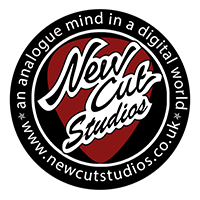How to prepare your files for submission.
- As soon as you have reached the end of the tracking process and are confident the song is ready to send over to mix, bounce it to a stereo file as it is (with any processing/effects ON) and call that file "Your_Artist_Name_Your_Song_Title_Rough_Mix". This gives us an idea of where you are when you send it to us, this will help us understand your artistic vision. Bounce this file from the very beginning of your session, so it lines up with the rest of the stems, as explained in point 4.
- Now take off all processing and effects, this is things like compressors, EQ, reverbs, delays, etc., so that the tracks are raw. HOWEVER, any effects that are integral to the production, such as a distortion plugin on an electric guitar, or a particular type of modulation effect (phaser/chorus/wah) that sets the tone for what you are going for, should be left on. This includes any virtual instruments / virtual amplifiers. If we are re-amping for you please remove the virtual amplifires.
- Export the individual audio files (stems) for the entire song. Make sure to group any multi-miked instruments together and export them together. Please make sure labels are clear if they are the same part, for example, if you have 2 microphones on the kick, please make sure they are clearly labelled as KIK_IN and KIK_OUT. If you already know how you want these balanced please bounce these two tracks down to one single stem and call it "Kick". Same goes if you have multiple mics on an acoustic guitar and know the balance then please bounce them down to "AcGtr_1" and then the next part would be "AcGtr_2", and so on. If you are unsure of the balance then please send the individual stems.
- Make sure the stems have the same start and end points. It is usually best to bounce from the very beginning of the session, which would typically include one or two bars of count-in before the audio begins, so that all the stems line up perfectly when imported in to the mixing session.
- Make sure you bounce the stems to the same sample rate (eg. 48kHz) and same bit depth (eg. 24bit) as your session. Don't dither and down-sample at this stage.
- Also, make sure you name the stems correctly (please avoid any files names with "Audio_1", etc.)
- Put all the stems in one folder, along with the Rough Mix, and call the folder “Your_Artist_Name_Your_Song_Title_STEMS”.
- At this point, you are ready to send your folder over to us. On approval of our quote, you will receive instructions on how to send your stems folders to us, along with a form to fill in which gives us more information about your submission (including any reference tracks you have for the mix and your vision for it). Please include this document with your submission, so we can ensure there will be no delays in getting started on your mix.
DOWNLOAD AS A PDF